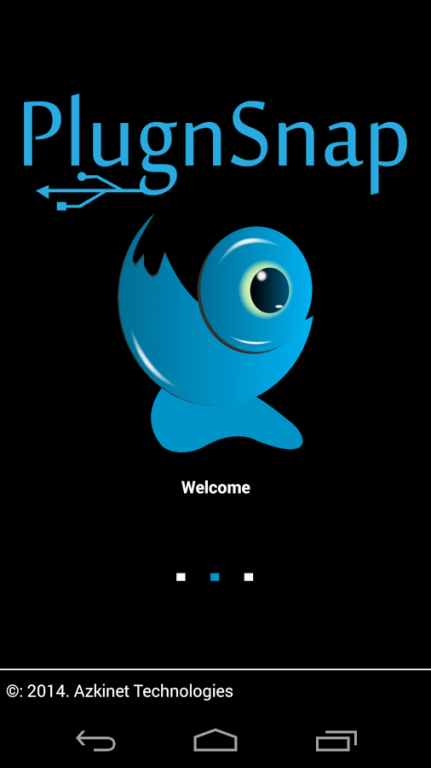Plug 'n' Snap USB Camera 1.01
Paid Version
Publisher Description
Plug ‘n’ Snap is an Android Application used to take Photos and Record Videos instantly using your
Android phone with a USB Web Camera.
Note: This App might not work on all Android Devices. Please check the Trial Version of Plug ‘n’ Snap to
test for Compatibility before purchasing this app.
App Specifications:
-No Root Permissions Required
-Video Size: HD (1280x720)
-Images and Videos will be stored in Phone’s External Storage.
-Sound Recording will be done from Phone’s Microphone.
-View Images and Videos within Application Gallery and also Delete from Gallery.
-Can connect to several devices simultaneously and Switch between them.
Application Requirements and Limitations:
-App Supported for Android Versions from 4.3(Jelly bean) and Up.
-Requires Android Phone with On The Go (OTG) USB support.
-Supported Devices:
These Devices have been tested and are known to work. Your device might not be listed in this List , but
still may work with the Application .
• Google Nexus 4,5,7
• Samsung Galaxy S2(Select Devices),S3,S4,S5.
• Sony Xperia AX,Z ,Tablet Z,,GX,A,SX,Z1,VL,UL
• Lg Optimus LIFE, G Pro L-04E, it L-05D, it L-05E, Vu L-06D, G2 L-01F, Optimus G
LGL21, isai LGL22, G Flex LGL23.
-Tested USB Cameras:
• Logitech C270, C310, C525, C615, C920, C930
-The USB cameras obtain Power Supply from the host Android Device, use the application only when the
device has at least a minimum of 20% Battery.
-Most of the Latest High end USB Web Cameras are compatible with this Application, though not tested yet.
About Plug 'n' Snap USB Camera
Plug 'n' Snap USB Camera is a paid app for Android published in the Video Tools list of apps, part of Audio & Multimedia.
The company that develops Plug 'n' Snap USB Camera is Azkinet Technologies. The latest version released by its developer is 1.01.
To install Plug 'n' Snap USB Camera on your Android device, just click the green Continue To App button above to start the installation process. The app is listed on our website since 2014-09-29 and was downloaded 4 times. We have already checked if the download link is safe, however for your own protection we recommend that you scan the downloaded app with your antivirus. Your antivirus may detect the Plug 'n' Snap USB Camera as malware as malware if the download link to com.azkinet.plugnsnap is broken.
How to install Plug 'n' Snap USB Camera on your Android device:
- Click on the Continue To App button on our website. This will redirect you to Google Play.
- Once the Plug 'n' Snap USB Camera is shown in the Google Play listing of your Android device, you can start its download and installation. Tap on the Install button located below the search bar and to the right of the app icon.
- A pop-up window with the permissions required by Plug 'n' Snap USB Camera will be shown. Click on Accept to continue the process.
- Plug 'n' Snap USB Camera will be downloaded onto your device, displaying a progress. Once the download completes, the installation will start and you'll get a notification after the installation is finished.